XPath generation extension
XPath generator for robust and maintainable test automation element identification with XPath.
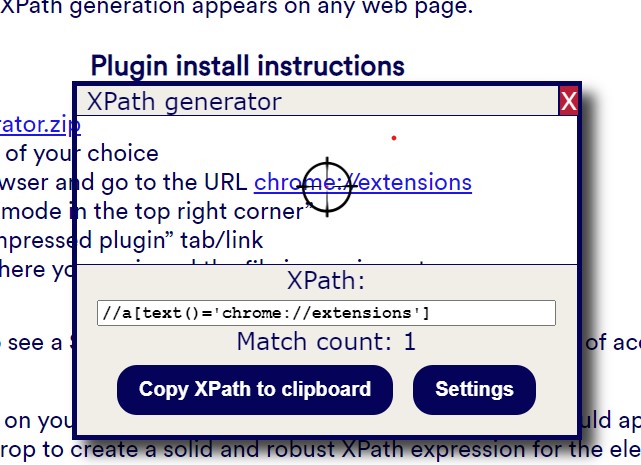
Features
- Drag and drop crosshair over any element to generate solid XPath with single match
- Edit XPath expression inline for new matches with highlights and match count
- Displayed match count for ease of use
- Copy to clipboard button
Try it out
Install as browser extension
This utility is easiest used as a browser plugin so when the plugin icon is clicked the drag and drop window for XPath generation appears on any web page.
Install instructions for Chrome
- Download xpath-generator-plugin-chrome.zip
- Unzip the fil to a folder of your choice
- Start your Chrome Browser and go to the URL chrome://extensions
(link blocked from being clickable due to Google Chrome security concerns) - Enable the
Developer mode in the top right corner
- Click the
Load un-compressed plugin
tab/link - Browse to the folder where you unzipped the file in previous step
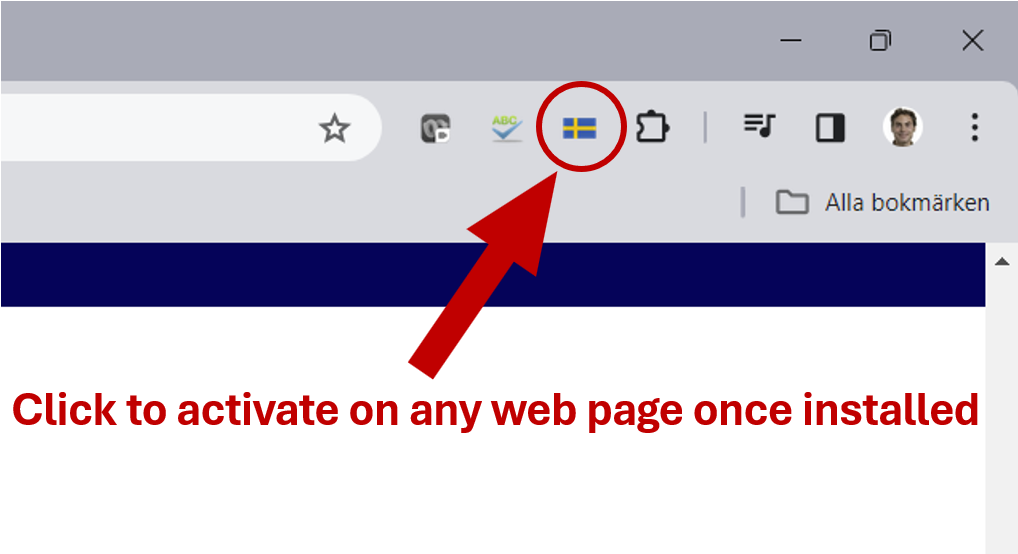
Install instructions for Firefox
- Download xpath-generator-plugin-firefox.zip
- Unzip the fil to a folder of your choice
- Start your Firefox Browser and go to the URL about:debugging
(link blocked from being clickable due to security concerns) - Click the
This Firefox
link - Click the
Load temporary extension
button and browse to themanifest.jsonfile in the unzipped folder and select this
Now you should be able to see a Swedish flag among your plugin icons. For ease of access you may pin the icon.
On whatever page you are on you may now activate the plugin and a overlay should appear on the page for you to drag and drop to create a solid and robust XPath expression for the element.
Test area
here you may test how the XPath generator behaves
- Hello
- Hello
- Hello